Everyone in the WordPress community has heard of BuddyPress. It’s ubiquitous, and it’s extremely powerful. It has been downloaded 8.8 million times, and has hundreds of thousands of active installations.
But there’s a newer solution called BuddyBoss, from the creators of the most popular BuddyPress theme of all time. BuddyBoss is based on BuddyPress, so it is compatible with BuddyPress plugins and addons, but it offers far more than that.
In this article, we will take an in-depth look at BuddyPress vs BuddyBoss, and determine which is the ultimate WordPress social network plugin.
Before we begin, if you’re looking for a more specialized social network, there are other options to choose from. Check out some of our other articles:
- The Best WordPress Themes For Membership Sites
- Best WordPress Membership Plugins
- 15+ Best WordPress Social Network Themes
BuddyPress vs BuddyBoss: What’s the difference?
First of all, let’s talk about the difference between BuddyPress and BuddyBoss, since it’s not very clear when you first look at the two.
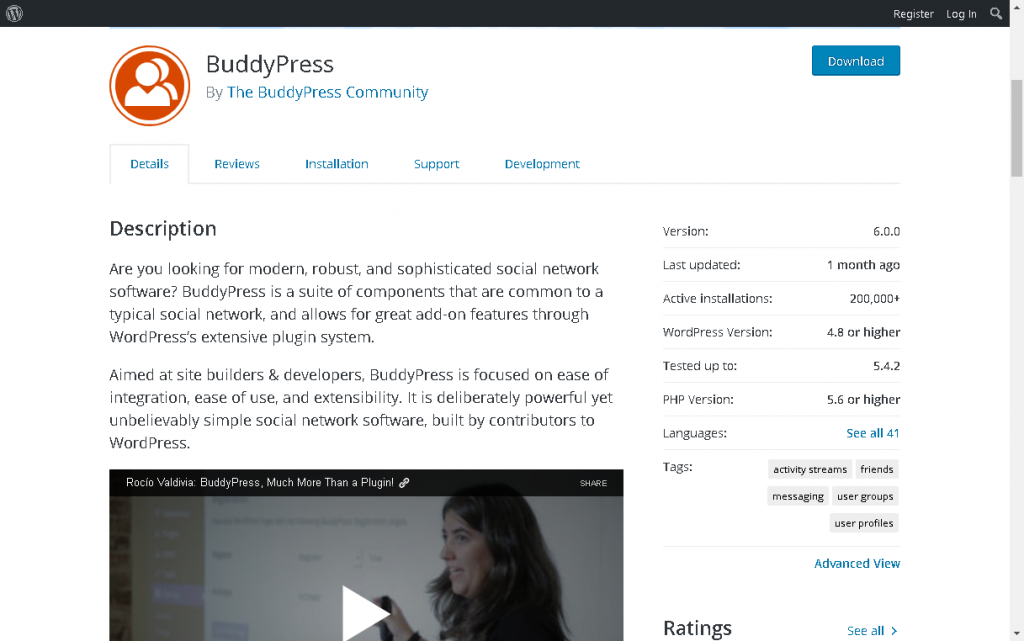
BuddyPress and BuddyBoss both started as the same plugin. Since most WordPress plugins are open source, the team made a fork (basically, a copy) of BuddyPress and called it BuddyBoss. From there, BuddyBoss moved forward as a separate plugin.
Now, the two plugins have diverged quite a bit.
BuddyPress is still community based, and the focus is on providing the basic features of a community like Facebook. For anything beyond the basic features, you need an additional plugin. You also need a separate theme compatible with BuddyPress.
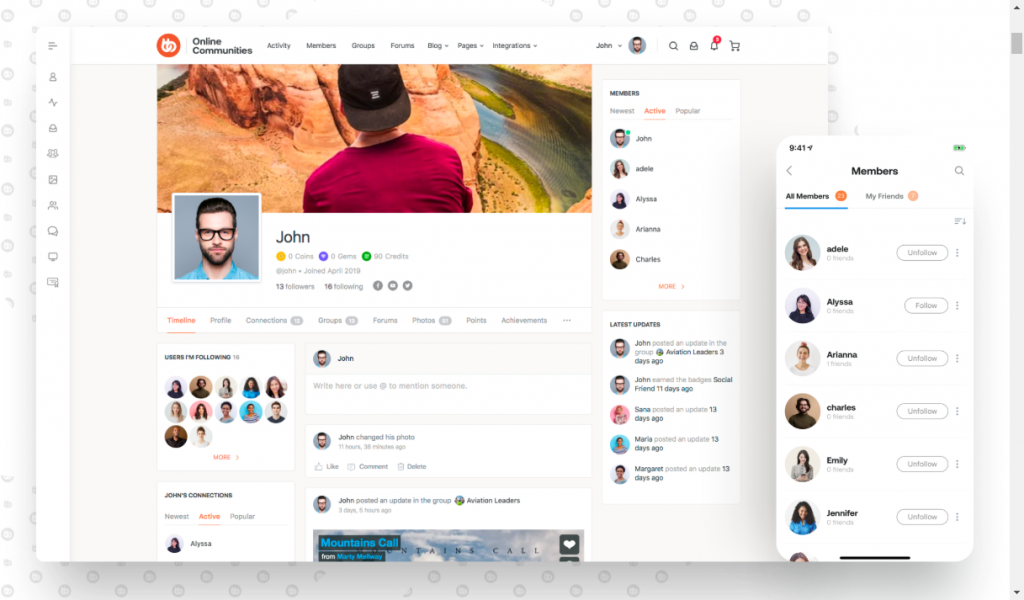
BuddyBoss, meanwhile, is a essentially a closed system (more on that later). Because of this, it is completely integrated — you get the plugin, theme, and even an app, and they’re all 100% integrated. You can add BuddyPress plugins, but in most cases, you don’t need — or want — to, since the functionality is directly built in to BuddyBoss.
Our BuddyPress and BuddyBoss Reviews
BuddyPress vs BuddyBoss: Features
BuddyPress and BuddyBoss have a lot in common given that they started as the same plugin. Some of their common features are that they both provide a social network, user profiles, activity feeds, groups, messaging, and notifications. Another thing they have in common is that they are both developer friendly with configurable fields and an API.
Still, many of the features that you would expect out of a Facebook, Twitter, or other social network clone aren’t built in to BuddyPress. For instance, you need to use an add-on for attachments or image uploads, which is a pretty basic feature of a social network.
Here are some other standard BuddyBoss features that require an additional add-on in BuddyPress:
- Attachments (pictures, documents)
- Forum based discussions
- Comprehensive search
- Multi-level hierarchy for groups
- Private networks
- Built in demo data
- Additional built-in fields
Overall, BuddyBoss is much more feature complete than BuddyPress out of the box. But since BuddyPress has such a vibrant developer community, you’re bound to be able to find the features you need in an add-on for either option.
The big question is: will the add-on work?
BuddyPress vs BuddyBoss: Ease of Use
By far, the biggest difference between BuddyPress and BuddyBoss is ease of use. With BuddyBoss, everything works out-of-the-box. There’s no need for time consuming configuration, or dealing with add-ons that don’t work or are buggy.
BuddyPress requires you to build out your own social network, with whichever features you need, using add-ons and themes. The problem with this is that add-ons may be out of date, or they may conflict with each other, resulting in hard-to-diagnose bugs.
One of the most helpful things about BuddyBoss, in our opinion, is that you can install all of the demo data and settings instantly, so out of the box, you get something that looks like this:
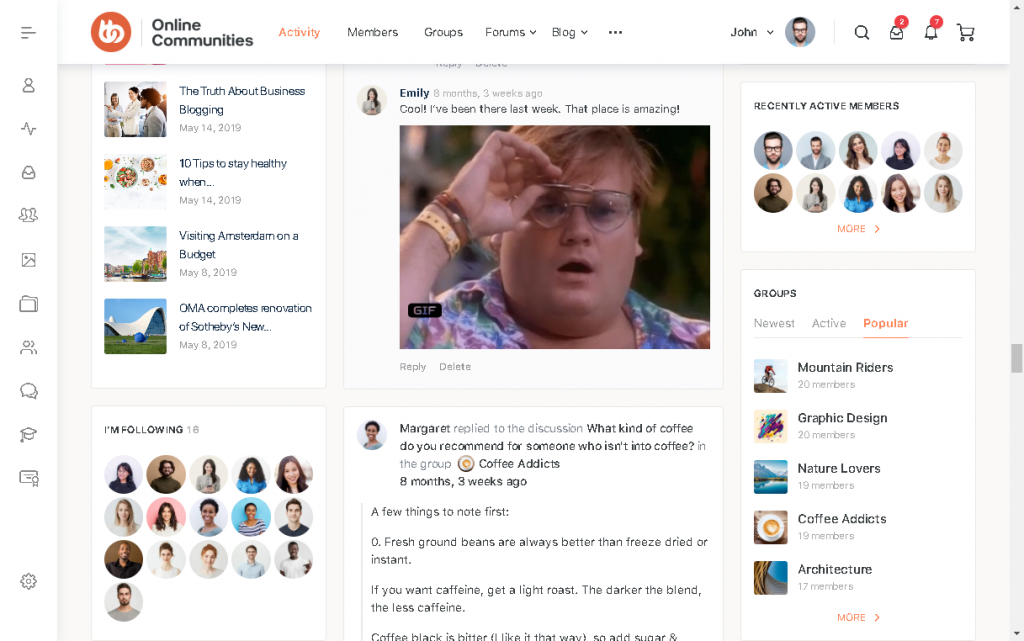
BuddyPress, meanwhile, requires some serious fine tuning to turn into a nice looking, fully functional site.
We tested both options by giving ourselves 20 minutes to set up a site. With BuddyBoss, we were able to get something like what you see above, with the built in demo content. With BuddyPress, this is what we got after 20 minutes:
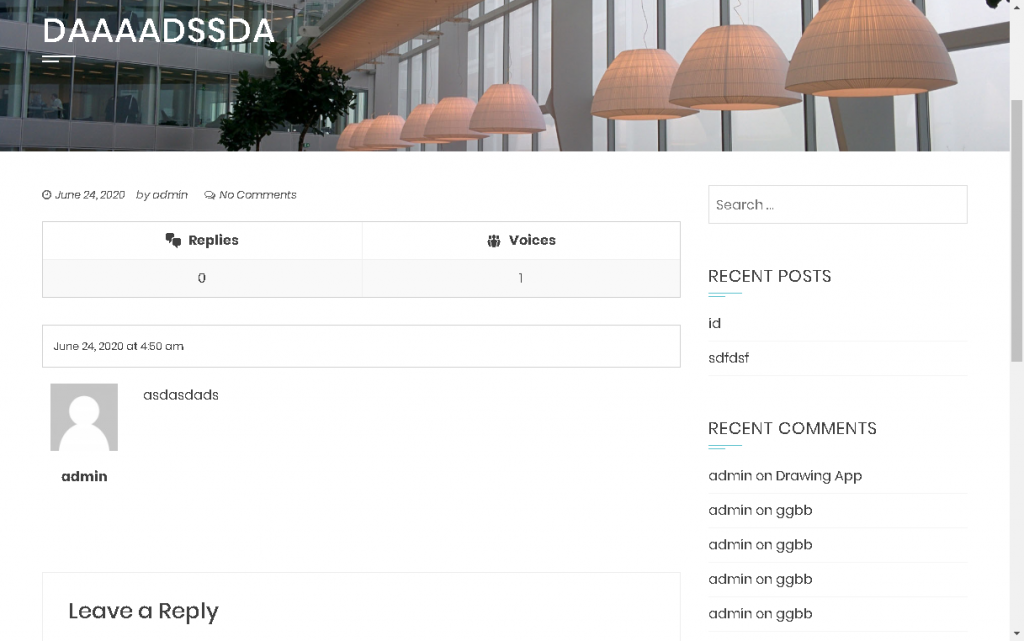
The reason we got so little done with BuddyPress is that we had to separately find a compatible theme, find some data, and try to load it. The data we tried to load failed, so we ended up creating a skeleton discussion board.
Configuring and managing a BuddyBoss site is much easier as well. With BuddyBoss everything is consistent, and once you figure out how to configure one component, you can work with the entire system easily.
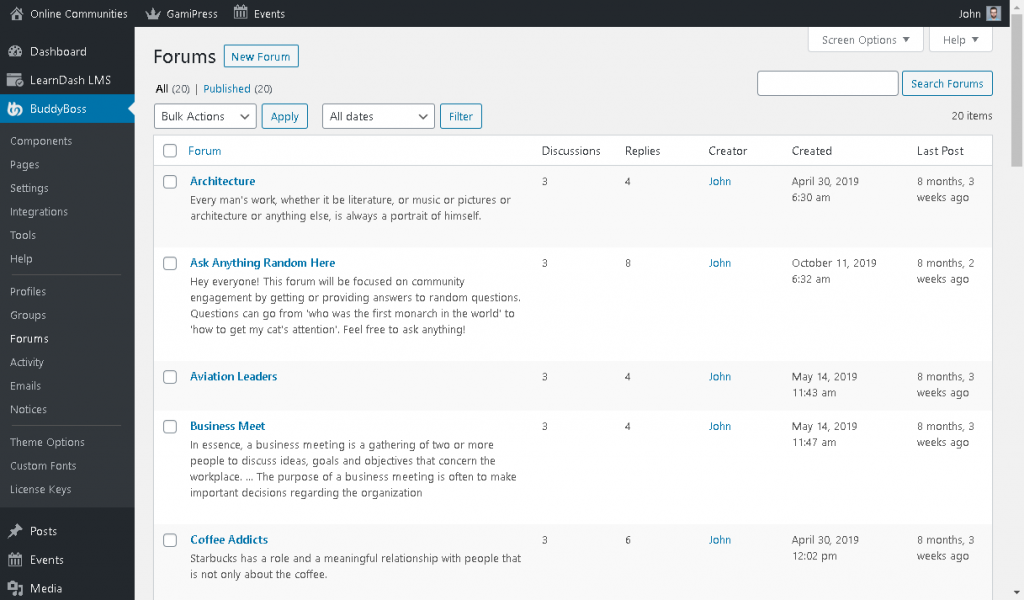
The main BuddyPress interface is pretty simple and consistent as well, as you can see below:
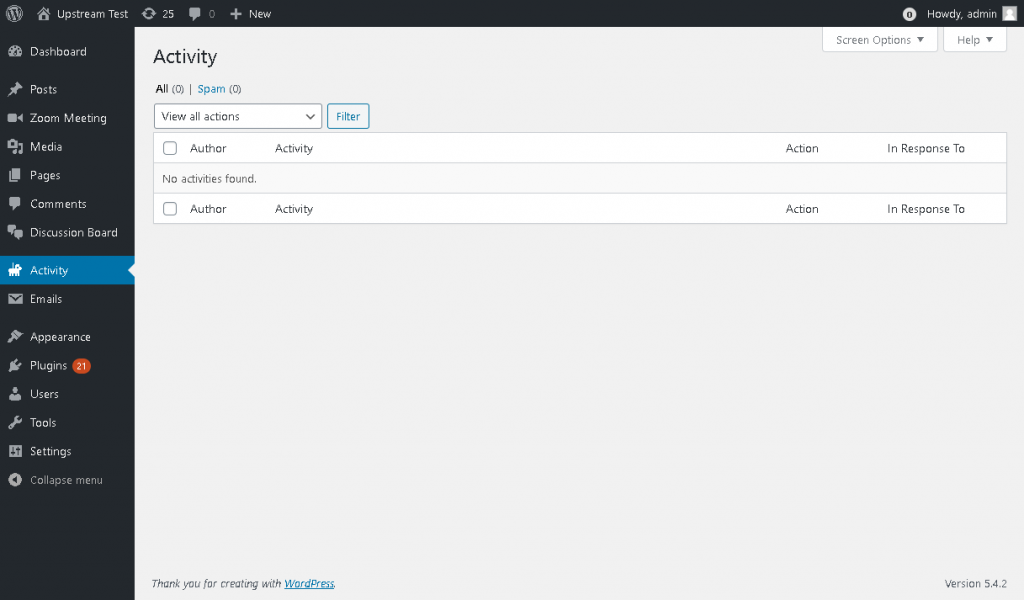
However, each add-on has its own interface and management design. This can make it complicated to use — depending on which add-ons you choose. Many add-ons are well done and easy to use, but some have not been kept up to date, or are buggy, and can make the whole BuddyPress experience awful.
BuddyPress vs BuddyBoss: Cost
Cost can be looked at two ways. Let’s look at the easier one first: price of the plugin. BuddyPress wins here easily — it’s free to download and install. BuddyBoss starts at a bit over $200 per year, and goes up after that.
However, you have to look at total cost of ownership when you’re doing an analysis like this. Total cost of ownership depends on whether you’re a WordPress expert, and whether you are capable of modifying plugin and theme code.
If you’re a developer, BuddyPress may be the way to go. There’s an active developer community, and there are tons of plugins which you can develop off of. There are also many themes that you can try — but you are likely to have to do some manipulation in order to make everything work correctly.
But if you’re not a WordPress expert, BuddyBoss is by far the better option. It’s simple to set up and everything works out of the box. The cost of hiring a WordPress expert to configure BuddyPress for you easily surpasses the price of the license.
Upkeep is another issue. With BuddyPress, the plugin and themes/add-ons are all updated at different rates, so there are chances that an update introduces incompatibilities or errors in your site. With BuddyBoss, everything is updated together, and it’s all tested together to ensure it works when you update.
Our Pick: The Best Social Network Plugin
If you’re a WordPress expert, you should consider using the free BuddyPress. Using add-ons, and some creative coding, you can get all of the features in BuddyBoss. But it will take a serious time commitment.
However, if you are short on time, or you’re not a programmer, the best option for a social network plugin is clearly BuddyBoss. It’s easier, cheaper to own, and better looking.