In this article, we will take a look at three popular WordPress hosts: InMotion, SiteGround, and Hostinger, and determine which is the best, based on performance, security, support, price and more.
This article was originally written a few years ago, but we have recently gone through and updated it for 2023, as many things have changed in the hosting industry.
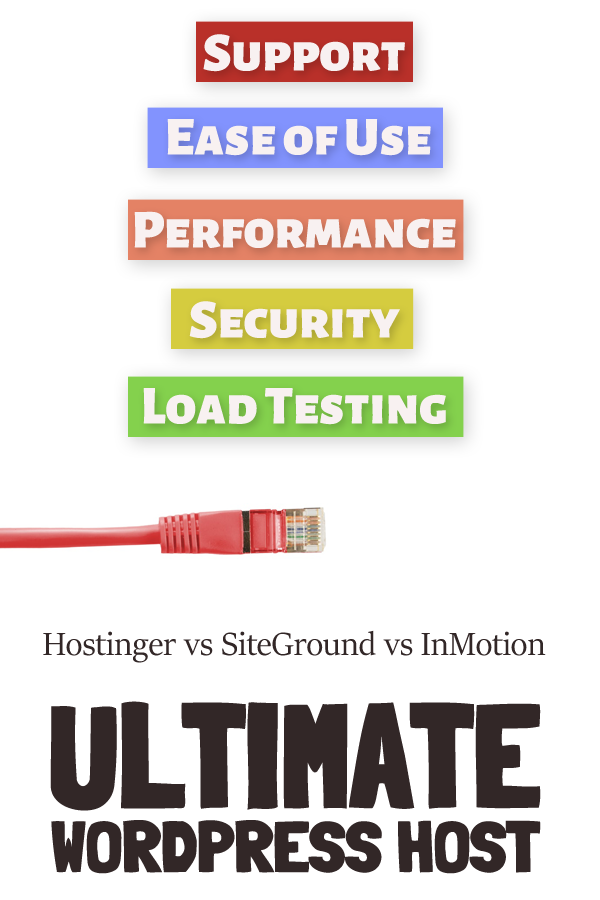
Before we get started, here’s the table of contents in case you want to skip to a particular section of this (long) review.
Table of Contents
Other articles in this series:
- Bluehost vs SiteGround vs HostGator: Best WordPress Host
- SiteGround vs Godaddy vs InMotion: Best WordPress Host
- WordPress vs Duda vs Wix vs Weebly: The Ultimate Test
Now, without further ado, let’s get started.
1. Why do you need a good WordPress host?
Are you a website investor or blogger who is creating a new site? Or migrating a purchased site? If you’re still unsure about why you should have a good WordPress host? You may be considering AWS for your hosting solution at the moment. Or you may have stumbled upon a cheap web host that lets you install WordPress with no additional cost.
But when your site starts to gain some traffic, it becomes inevitable that you’ll have to deal with persistent updates, traffic spikes, caching, CDNs, and definitely, hacking!
If you site is inaccessible to users, you can be sure that you will be losing money. But even if your site is just slightly slower than your competitor’s speed, you can lose your visitors. Thus, setting up all the caching, proxies, and web server to make your WordPress site run fast and reliably is vital.
We learned this the hard way. Initially, we hosted our sites on an AWS instance, and we handled it ourselves. As software engineers, we were actually very positive that we could beat any hosting company using our own custom installation. But when we ran a benchmark, we were dumbfounded to find out that our sites, compared to our large AWS server, ran faster on our medium SiteGround account.
And it gets worse: Did you know that even moderately popular sites can be targeted by hackers? WordPress and WordPress plugins are notorious when it comes to security issues that require constant patches. If you don’t you want to get hacked, you must patch vulnerabilities right away. And sitting around performing patches takes you away from your actual business.
With all of this complexity, you’ll save yourself a lot of heartache by finding a good profession WordPress host.
2. The Competitors
For our ultimate test, we decided to look at the three most well known WordPress hosts: Hostinger, SiteGround, and InMotion. Here’s a quick background on each of them.
2.1. Hostinger: An Introduction

Hostinger is made up for a few different hosting brands, including 000webhost and Hosting24. They were started in Lithuania in 2004. They have data centers in the US, UK, Netherlands, Asia, and South America.
In total, Hostinger has over 29 million users and operates in nearly 200 countries.
2.2. SiteGround: An Introduction

SiteGround has been in existence since 2004, albeit, a bit smaller than some of the other hosts listed. It only provides hosting, but the WordPress community recommends it.
It is based out of Bulgaria, and has data centers worldwide.
2.3. InMotion: An Introduction
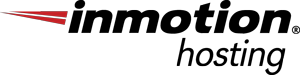
InMotion is one of the smallest of the hosts we have tested, but just like SiteGround, it has won many awards for its WordPress hosting.
InMotion Hosting is based in California and is fully focused on hosting. They provide a wide range of hosting options from dedicated servers to basic web space.
3. Tests
We wanted to create the most comprehensive, grueling WordPress hosting test of them all. Our testing scheme focuses on a set of criteria that we think are vital to running a WordPress site. Some of these criteria includes: performance, support, and reliability.
Ease of Setup and Administration
We tested every platform so we can determine if it is easy to provision and setup a WordPress blog. For each host, we also checked the control panels/administrative dashboards to see which is easiest to use.
Performance
We all know that performance is key to a successful WordPress site. This is because sites that are slow are a turn-off to users. Slow response time also negatively affects your Google ranking. As a matter of fact, even the slightest, millisecond difference in page speed can signify the distinction between a #1 ranking page and a lower ranking page.
Reliability
If you are running your business on a host, then it should reliable. We looked and scored the historical reliability of SiteGround, Hostinger and InMotion.
Security
Since there are so many attack vectors online, we cannot stress enough the importance of security for a WordPress site. Again, we scored the security of each of the hosts in this article.
Support
Another vital aspect of a WordPress host is its support. This is because it is inevitable that you’ll have to contact support at some point. We test each host to determine who has the best support.
Cost, Terms, and Cancellation
Every host publishes the price for their hosting packages. However, the total cost of using a particular host isn’t always evident. What’s not always obvious are costs like provisioning fees, support charges and other costs. These costs can actually add up quick. So we decided to take a look at what you will actually spend if you host with Hostinger, SiteGround, and InMotion.
The following tests show the comparison of each host’s advertised $5-$7.50/month plan (since Hostinger’s top plan is advertised at $3.45, we used that). In case where there are multiple plans that meet the above guideline, we picked the lowest non-promo cost. Take note however, that these plans are all based on long-term commitments, which we will also note.
4. Ease of Setup and Administration
Ease of use and administration is the first thing we tested for each host. We performed this test by setting up and attempting to administer identical WordPress sites. We took notice of what didn’t work, or what was confusing/complicated for each host. Moreover, we also note the things that we think were useful.
For each host, below are our ratings:
Hostinger |
SiteGround |
InMotion |
|
|---|---|---|---|
| Try it | Try it | Try it | |
| Initial setup | A | A | C |
| Update WordPress | A | A | A |
| Install Theme | B | A | A |
| Cache setup | B | B | A |
| CDN setup | A | B | C |
| Backup setup | A | A | A |
| HTTPS setup | A | A | A |
* Not included in the plan we chose.
4.1. Hostinger: Ease of Setup and Administration
We were very impressed with the setup process with Hostinger. Everything was clear and guided, and there were no problems getting a working install of WordPress.
One thing that wasn’t immediately obvious was that we had to set up the SSL certificate separately. When we clicked SSL, it tried to sell us an additional service, even though it was included. We eventually found that we had to set it up from another page. After that, everything was simple. Setting up CloudFlare CDN was also simple.
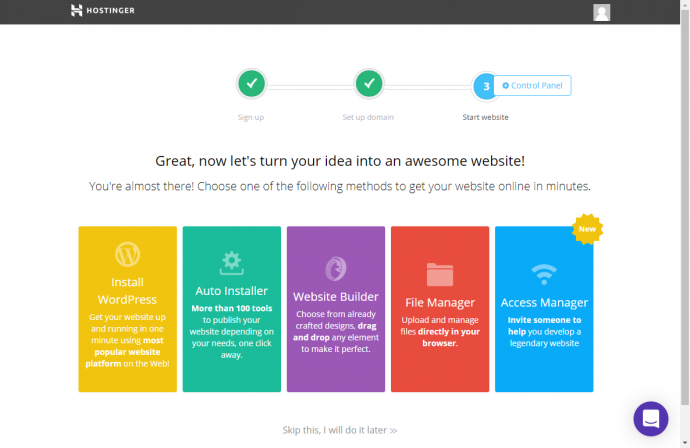
There were, however, a few hiccups: We did notice some warning messages from the included LiteSpeed cache plugin, saying that the module needs to be enabled at the server level. Also, for some reason, permalinks were not enabled by default, which was a bit of an annoyance.
Nevertheless, we were very happy with our Hostinger setup process.
4.2. SiteGround: Ease of Setup and Administration
SiteGround’s setup starts with a basic wizard. You’ll have to choose a theme and configurations. Once done, it’ll setup and install the latest version of everything automatically.
As WordPress, including all plugins are already updated.
Similar to InMotion, SiteGround uses cPanel for advanced setup. This can be a little confusing for non-technical people, but it isn’t required for most functionality. Still, if you want to maximize optimization and CDN functions, you’ll need to use it.
The most impressive thing about SiteGround is its flexibility and durability. We didn’t have to worry about contacting support or searching for answers as there were never any strange errors or bugs. This made SiteGround easy to use.
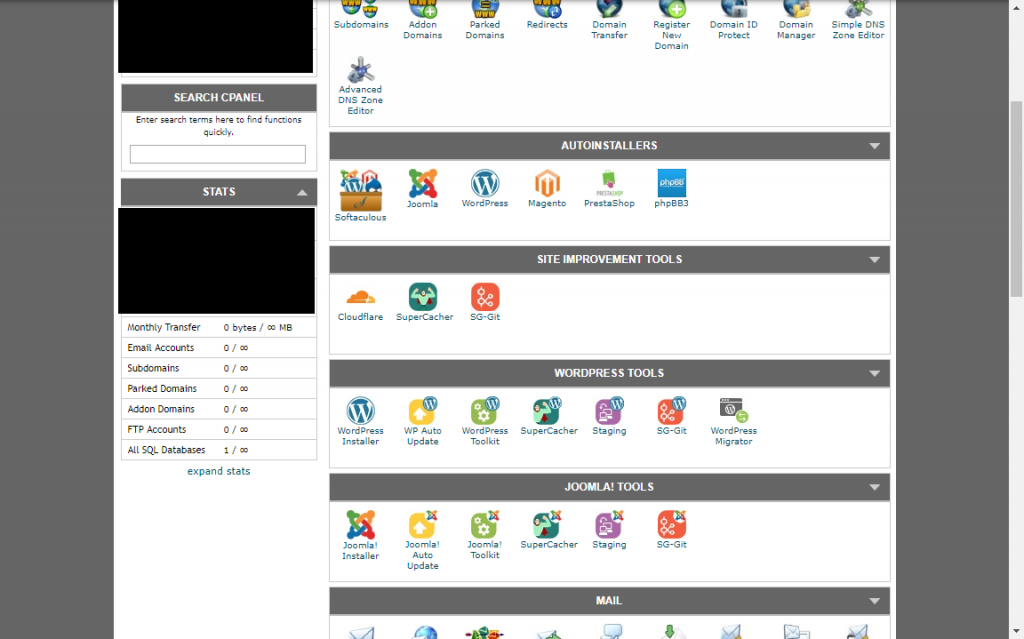
With SiteGround, everything just stared working as soon as we turned it on — including CloudFlare integration, HTTPS, and memcache.
4.3. InMotion: Ease of Setup and Administration
When you first sign up, InMotion says that they will call to help you set up, but we didn’t receive a call. Still, it was fairly simple to set up and ready our account.
Things went well until we completed setup and got to the account dashboard, where we got a bit lost. It was only after we carefully read the emails InMotion sent us that we realized that there was separate information on how to log into our WordPress.
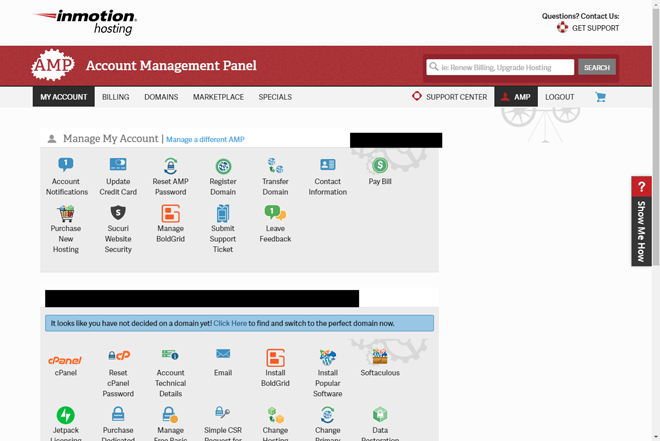
InMotion has a wizard for WordPress configuration. The wizard has a lot of features, but it’s not that simple to use, and we found it to be a bit glitchy.
WordPress functioned well once we had our site up and operating. The dashboard for WordPress worked as intended, and although WordPress was not automatically upgraded to the most recent version when we first logged in, an upgrade occurred soon after.
InMotion provides content delivery network (CDN) services free of charge through JetPack. It’s not obvious how to set it up, as it has to be done from outside WordPress, but everything is simple once we got it running.
Hostinger and SiteGround
5. Performance
Getting and keeping visitors on your site are only possible if your site performs well. Because of this, it’s crucial to compare WordPress hosts based on performance.
To understand how SiteGround, Hostinger, and InMotion perform — and compare them accordingly — we conducted a battery of tests with the use of identical sites. The tests were subject to the following rules:
- Identical pages were created to test each host.
- Without the use of new performance enhancements, all pre-configured ones were turned on.
- With the exception of pre-configured performance enhancements, all WordPress plugins were turned off.
- No purchased add on services were used.
After building sites on each host, we ran benchmarking programs to test the sites from locations all over the world.
5.1. Page Speed Results
To measure how fast your website loads, we used WebPageTest.org. We conducted several runs at scattered times throughout the day to avoid the effects of network congestion. We did this for different locations worldwide.
Please refer to the graph below:
Hostinger Page Speed Results
Avg Load Time |
Avg First Byte |
Avg Start Render |
|
|---|---|---|---|
| Worldwide Avg | 4.90s | 1.08s | 3.11s |
| US/East | 4.35s | .51s | 2.60s |
| US/West | 3.40s | .80s | 2.10s |
| Europe | 4.79s | .82s | 2.97s |
| Asia | 5.34s | .82s | 2.97s |
| Africa | 6.64s | 1.54s | 4.30s |
SiteGround Page Speed Results
Avg Load Time |
Avg First Byte |
Avg Start Render |
|
|---|---|---|---|
| Worldwide Avg | 4.48s | 1.19s | 3.09s |
| US/East | 3.87s | .59s | 2.55s |
| US/West | 3.98s | .83s | 2.65s |
| Europe | 4.31s | .97s | 2.55s |
| Asia | 4.51s | 1.63s | 3.40s |
| Africa | 5.72s | 1.92s | 4.30s |
InMotion Page Speed Results
Avg Load Time |
Avg First Byte |
Avg Start Render |
|
|---|---|---|---|
| Worldwide Avg | 4.22s | .62s | 2.20s |
| US/East | 4.06s | .49s | 2.30s |
| US/West | 2.76s | .35s | 1.35s |
| Europe | 4.36s | .47s | 1.87s |
| Asia | 4.38s | .99s | 2.45s |
| Africa | 5.54s | .79s | 3.05s |
5.2. Load Test Results
We carried out load tests on all of the hosts, in addition to speed testing.
While page speed tests provide you with an insight on how your website is doing in an ideal scenario, conducting a load test is also necessary. By doing so, you will know how your website is doing under load. Each host has been screened using LoadImpact, with a maximum of 50 concurrent users.
Looking at the results of a load test, you ideally see a linear ramp with flat response time in requests. If the host cannot keep up with traffic, you will see a drastic decrease in the number of requests, or large spikes can appear in response time. If things get really bad, you may begin to see the host dropping connections.
We evaluated Hostinger, InMotion and SiteGround using 50 concurrent users, which simulates the traffic received by a moderate sized blog or website.
InMotion Load Test Results
From the graph below you can see that InMotion had the excellent results for the page load test. The response time and request rate maintained their pace and there were no load errors at all.
InMotion was able to handle 300-325 requests per second compared to the 275-300 for SiteGround. Although there was a 200ms spike in the InMotion load test, most of the responses were under 50ms, which is better than SiteGround.
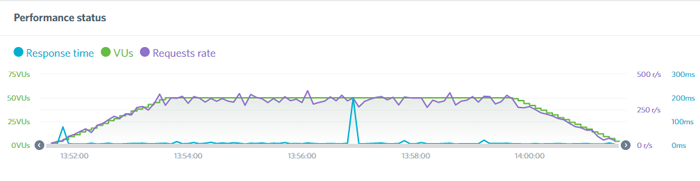
SiteGround Load Test Results
The chart below shows how SiteGround performed on our load tests. You can see from the chart that the request rate traces the green user curve very well, without any major deviations. This denotes that SiteGround performed quite well, although it wasn’t as good as InMotion.
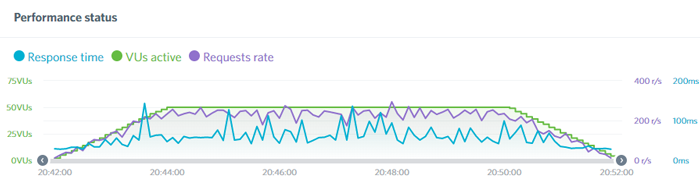
With close to 50 millisecond response times throughout the tests, SiteGround is a solid performer. If you compare the blue line for SiteGround to that of other hosting companies, it appears that SiteGround is more variable, but that’s due to the scale difference.
Hostinger Load Test Results
Hostinger didn’t perform anywhere near as well as its InMotion or SiteGround on our load tests.
Both InMotion and SiteGround handled the 50 user requests easily, with a linear ramp up and generally consistent response times under 100 ms. However, Hostinger had significant surges in response time, up to 1.5 seconds, with a significant number of requests taking over 1 second to fulfill.
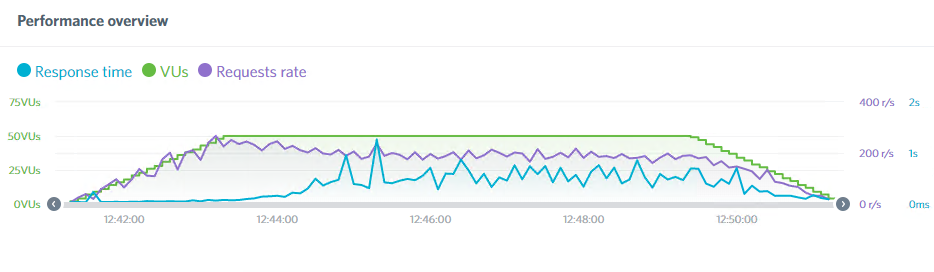
As you can see from the purple line in the graph, Hostinger could not consistently handle the requests, and started falling behind as soon as we got up to 50 concurrent users.
InMotion Try it Now →
6. Reliability
6.1. Hostinger Reliability
Pingdom and HostingFacts have an uptime monitor that goes back for months for many different hosts. They track both uptime and response time.
Below is a chart showing the average uptime from Pingdom over all of the months of tracking available.
Below is a chart of the uptime for Hostinger, SiteGround, and InMotion over the past year, using the same data source. Note that the while the average above covers all data, the charts below only cover a year.
The next chart details what Pingdom calls “response time,” which is essentially time-to-first-byte for a very basic page. While the test is interesting, the tests in the previous section are much better for page load time in a real world scenario.
SiteGround Try it Now →
7. Security
For a basic overview of security, we utilized HackerTarget and WPScan to perform vulnerability scans.
These tests are not comprehensive, but they can give us a good sense of whether if there is a serious defect with any of the hosting companies. All of the hosts surpassed the vulnerability test, with one or fewer warnings.
Hostinger |
SiteGround |
InMotion |
|
|---|---|---|---|
| Try it | Try it | Try it | |
| Security Test Result | Pass (1 warning) | Pass (0 warnings) | Pass (0 warnings) |
7.1. Hostinger Security
Our site on Hostinger passed our basic vulnerability scan. Like many other hosts, Hostinger offers Cloudflare integration, which provides DDoS and intrusion protections. It also does a great job keeping WordPress and plugins up to date, which is one of the most common reasons that people get hacked.
Hostinger also has not had any widespread hacking incidents; however, one of its subsidiary brands had a widely publicized incident that exposed 13 million customers’ private data.
In our scan, we found that some of the default settings in our WordPress installation were not ideal for security purposes. If a user doesn’t fix those properly on their site, a hacker could have an easy attack vector.
7.2. SiteGround Security
SiteGround has an intrusion tracking system, firewalls on all its computers, web-separated settings with Apache suEXEC and PHP handlers configuration.
Specifically for WordPress, SiteGround automatically updates and has a specialized firewall configuration to safeguard against recognized and unexpected problems.
Furthermore, Siteground WordPress hosting is integrated with CloudFlare. So, you get the additional DDoS and protection for intrusion from CloudFlare. They also safeguard against SQL injection, spam, XS attacks and more.
Nevertheless, SiteGround is not perfect. In the past, it was found that one of its optimizers (SG Optimizer) shows signs of vulnerability, but it appears to be fixed now.
Like other hosts, SiteGround passed our basic vulnerability scan.
Tie
8. Support
In this section, we examine the level of support offered by Hostinger, SiteGround and InMotion. We contacted their customer support representatives, and we analyzed how long it takes for them to resolve an issue.
The graph below shows the details.
Hostinger |
SiteGround |
InMotion |
|
|---|---|---|---|
| Try it | Try it | Try it | |
| Hold time/wait time | < 1 min | < 1 min | 47 min |
| Time before discussing the problem | < 1 min | < 1 min | 51 min |
| Time to resolution | 3 min | 6 min | 53 min |
8.1. Hostinger Support
Hostinger support was amazing. We contacted them with our problem, and were in conversation with an agent in a matter of seconds.
The agent knew just what to do, and didn’t need to put us on hold or tell us to wait while. And within 3 minutes from when we connected, he had completely resolved our problem.
8.2. SiteGround Support
To test SiteGround, we played around with several cPanel environment settings and created a redirect loop on our site. This resulted in an error message saying there were too many redirects on our site.
After contacting SiteGround, in less than a minute, we got connected to a live agent and were able to tell them the problem.
The agent knew exactly what the problem was and knew what to do to resolve it. We waited for about six minutes for the agent to navigate to the cPanel settings, and then resolve the issue. We then could return to the site without any issues.
While a few minutes slower than Hostinger, we were very impressed by SiteGround’s support.
8.3. InMotion Support
With InMotion, we didn’t have to mess with the settings because we actually encountered a problem of “too many redirects.” However, it was because we used the wrong URL.
The minor issue and was resolved right away by the InMotion technical support agent, who immediately knew what we were doing wrong.
The disappointing part was that it took almost 45 minutes to get connected to a live agent. For every other hosting company, we were able to talk to someone in less than ten minutes.
Even though the agent resolved the problem within eight minutes after we started talking, the overall interaction took almost an hour.
Hostinger and SiteGround
9. Cost, Terms, and Cancellation
When you select any host, you need to be aware of the terms and cost. Even though the prices are similar, not all hosts offer similar features. Here, we compare each host.
9.1. What’s included?
Below is a comparison of what’s included with plans from Hostinger, SiteGround, and InMotion.
Hostinger |
SiteGround |
InMotion |
|
|---|---|---|---|
| Try it | Try it | Try it | |
| HTTPS | Included on all plans | Included | Included |
| Bandwidth | 100 GB for cheapest plan, unlimited otherwise | Unlimited (with restrictions) | Unlimited |
| Backups | Weekly on all plans, daily on top plan | Daily on all plans, 5 on demand on top plans | No specified limit |
| Storage | 30 GB for cheapest plan to 200 GB for top plan | 10 GB for cheapest plan to 40 GB for top plan | Unlimited |
| Vulnerability, Virus Scan | Included | Included | Included |
| Caching, Acceleration | Included | Included | Totalcache support, Jetpack, Advanced caching |
| Free Migration | Included | Automated included | Included |
| Free addons | Domain | Weebly site builder, shopping cart, staging and private DNS on some plans | Premium themes and plugins |
| CDN | Cloudflare included | Included | Included |
| Automatic Updates | Included | Included | Included |
| SSD Storage | Included | Included | Included |
9.2 Pricing Terms Comparison
While the all of the hosts offer similar subscriptions, the difference lies in the terms. With InMotion, for example, the minimum subscription is at least a year. In this section, we’ll discuss the different terms and conditions of each subscription.
Hostinger |
SiteGround |
InMotion |
|
|---|---|---|---|
| Try it | Try it | Try it | |
| Top plan term | $5/mo for 4 years | $10/mo for 1 year | $17/mo for 1 year |
| Month-to-month pricing for top plan | $17/mo | $45/mo | $24/mo |
| 12 month pricing for top plan | $7/mo | $10/mo | $17/mo |
| Money back guarantee | 30 days | 30 days | 90 days |
| Cancellation | Cancel online through dashboard | Cancel online here | Contact chat to cancel |
10. And The Winner Is…
Choosing a winner for this shootout wasn’t easy. SiteGround won a few categories, InMotion won performance, and Hostinger tied SiteGround in multiple categories.
InMotion couldn’t compete with the other two in terms of support, so we couldn’t call it the all around winner — even though if we were looking for a pure performance option, we would choose it.
Hostinger, meanwhile, lagged behind the rest in performance, and was not an individual winner in any category.
So in the end, we chose SiteGround as the winner…although all of these options would be great for your next WordPress site.
SiteGround Try it Now →