If you’re a website investor or blogger, you’re probably already familiar with the concept of hosting. Whether you have a small static site or a large web application, there’s a hosting solution out there that’s right for you. However, WordPress can be complicated to manage, and it requires a specialized hosting solution to get the most out of it in terms of performance and reliability.
Where do you find that solution? Well, we’ve spent hundreds of hours testing all of the most popular WordPress hosts, with exhaustive reliability, performance, and security benchmarks. And we’ve compared them all in a series of articles.
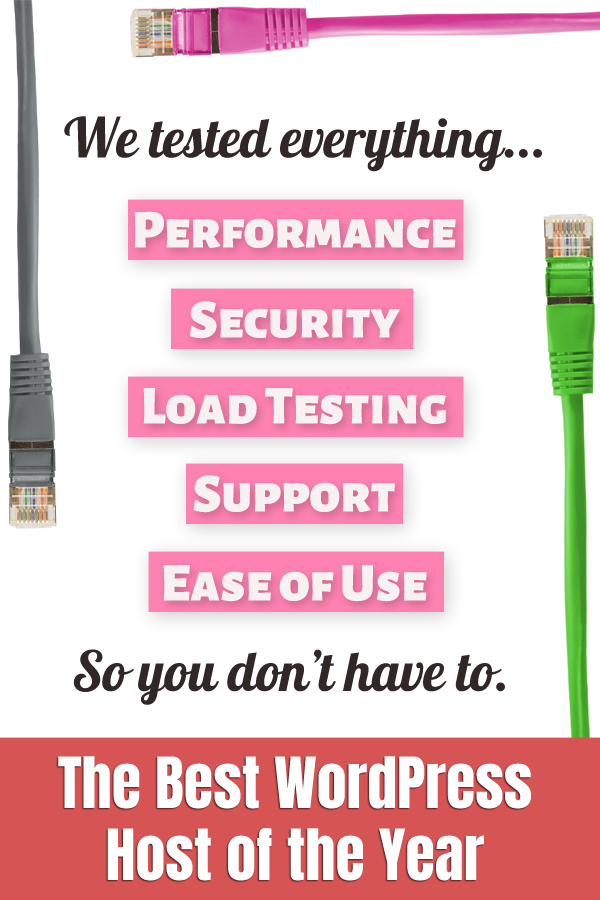
This article is one in a series of “shootouts” in which we compare multiple WordPress hosts to determine which is best. In this particular “shootout”, we take a look at three of the most popular WordPress hosts: InMotion, GoDaddy, and SiteGround.
If you are looking for another host, check out the other articles in this series:
- Hostinger vs SiteGround vs InMotion: Best WordPress Host
- Bluehost vs SiteGround vs HostGator: Best WordPress Host
- WordPress vs Duda vs Wix vs Weebly: The Ultimate Test
Before we get into the details, here’s a table of contents:
Table of Contents
And now, the article…
1. Why do you need a good WordPress host?
Why do you need a good WordPress host? You might be using AWS for your hosting solution, or you might have found a cheap web host that allows you to install WordPress without any additional cost.
Before we started running large WordPress sites, we would totally have agreed. For anyone who is reasonably skilled in software, it’s not hard to set up a WordPress installation and run it day-to-day.
That is, until your site starts getting a bit of traffic. Then you have to deal with constant updates, CDNs, caching, traffic spikes, and of course hacking. And every second your site isn’t accessible to users, you’re losing money. Or, if your site is just a second slower than your competitors, you can easily lose visitors — and thus, income.
Setting up all of the caching, web server modules, and proxies required to make WordPress run quickly is not for the faint of heart. It can take hundreds of hours, even for system administration professionals.
We originally hosted our sites on an AWS instance that we managed ourselves. As software engineers, we thought we could outperform any hosting company with our own custom installation. But imagine our surprise when we ran a benchmark and found that our sites ran faster on a medium sized SiteGround account than they did on our large AWS server.
But it’s not just performance. Even moderately popular sites become targets for hackers. WordPress and WordPress plugins are notorious for its security issues, requiring constant patches. If you don’t patch vulnerabilities immediately, you’re bound to get hacked. And that could mean the end of your business.
With all of this in mind, there’s no question that your best bet is to find a professional managed WordPress hosting solution.
2. The Competitors
This article looks at SiteGround, GoDaddy, and InMotion Hosting. Here is a brief look at each of these companies:
2.1. SiteGround: An Introduction

SiteGround has been around since 2004, and it’s much smaller than GoDaddy. Unlike GoDaddy, SiteGround only provides hosting, and it is recommended by the WordPress community.
SiteGround is based out of Bulgaria, although it has data centers throughout the world.
2.2. GoDaddy: An Introduction

GoDaddy is the 800-pound gorilla in the domains and hosting space, and they sell nearly everything you need for your website, including domain names, SSL certificates, and of course hosting. One of their many hosting offerings is WordPress hosting.
GoDaddy was started back in 1997, and it currently has over $2 billion in revenues annually. In currently owns many popular brands, known throughout the WordPress community, such as Sucuri.
2.3. InMotion: An Introduction
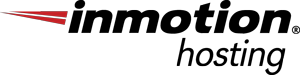
InMotion Hosting appears to be the smallest of the hosts in this article. Based in California, they are fully focused on hosting, although they provide many different hosting options, from dedicated servers to basic web space.
Like SiteGround, InMotion has won many awards for its WordPress hosting.
3. Tests
This test is one of a variety that we have done with different WordPress hosts. Each time, we have focused on a set of criteria that we found to be most vital to running a WordPress site. These include performance, reliability, support, and more.
Ease of Setup and Administration
We tested each of the platforms to determine how easy it was to provision and setup a WordPress blog. We also looked at the control panels/administrative dashboards for each host to determine which was easiest to use.
Performance
Performance is key to a successful WordPress site. Not only do slow sites turn off users, but they hurt your Google rank. Even a millisecond difference in page speed can mean the difference between a #1 ranking page and a lower rank.
Reliability
If you’re going to run your business on a host, you need it to be reliable. We looked into the historical reliability of each of GoDaddy, InMotion, and SiteGround, and we scored each one.
Security
Security is of utmost importance for a WordPress site, since there are so many attack vectors floating around online. We scored InMotion, SiteGround, and GoDaddy on their security.
Support
Support is vital to a WordPress host. No matter what, you’ll probably need to contact support at some point. Does InMotion, SiteGround, or GoDaddy have the best support? We have real world data.
Cost, Terms, and Cancellation
It’s easy to see the price for a hosting package…but what’s not so obvious is the total cost of using a particular host. Some hosts have provisioning fees, support charges, and other costs — and those costs add up quick. We take a look at what you’ll actually end up spending if you host with GoDaddy, InMotion, or SiteGround.
For the following tests, we compared each host’s advertised $5-$7.50/month plan. If there were multiple plans, we chose the one with the lowest non-promo cost. Note that the plans are all based on long term commitments, which we note later.
4. Ease of Setup and Administration
The first thing we tested for each host was ease of use and administration. For this test, we set up and tried to administer identical WordPress sites. For each host, we took note of things that didn’t work, things that were complicated or confusing, and things that were especially useful.
We graded each of the hosts below:
Godaddy |
SiteGround |
InMotion |
|
|---|---|---|---|
| Get the latest deals & coupons |
Get the latest deals & coupons |
Get the latest deals & coupons |
|
| Initial setup | B | A | C |
| Update WordPress | B | A | A |
| Install Theme | A | A | A |
| Cache setup | C | B | A |
| CDN setup | B | B | C |
| Backup setup | A | A | A |
| HTTPS setup | A | A | A |
* Not included in the plan we chose.
4.1. GoDaddy: Ease of Setup and Administration
We found the GoDaddy setup process to be clean, easy to use, and relatively straightforward. We did encounter one error at one point, but it eventually resolved itself.
Once we selected a theme (from a small subset of themes available), we were allowed to customize the site using the WordPress customizer.
GoDaddy automatically installed the most up to date version of WordPress, but it didn’t automatically update the built in plugins at installation time. GoDaddy shows you plugins that need updating on your account dashboard, and they claim to make updates for you — but in this instance, we had to tell it to perform the updates.
Unlike every other host we tested, GoDaddy does not offer a free SSL certificate, which is a huge disadvantage. Given that anyone can now get a free certificate to enable HTTPS, and the fact that Google penalizes non-HTTPS sites, having to pay $64-$125 per year for it is absurd.
Installing our preferred theme worked without a hitch, as did all of our other WordPress configuration.
Our overall impression was that setting up hosting on GoDaddy was pretty easy, although that’s mostly because they don’t provide most of the features that competitors provide, so there’s not much to set up. The same is true for administration: there’s not much (outside of WordPress admin) to change, so the dashboard is simple and easy to use.
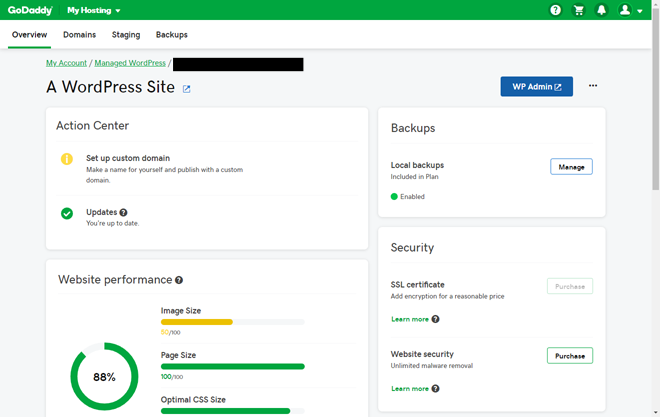
4.2. SiteGround: Ease of Setup and Administration
SiteGround’s setup begins with a basic wizard, which works a lot like the one on WordPress.com. It lets you pick a theme, and certain configuration options. It then puts everything together, and installs the latest version of everything for you.
It was nice to get started with a fully updated installation of WordPress, as well as all the plugins. The only thing that we had to do in order to get running was turn on the SG Optimizer, which enhances the performance of the site.
SiteGround uses cPanel for advanced setup, which is a bit confusing for non-technical people. You can mostly get by without touching it, but in order to turn on all of the optimizations and CDN functions, you will have to use it. InMotion also uses cPanel, but you don’t have to use it for any important features.
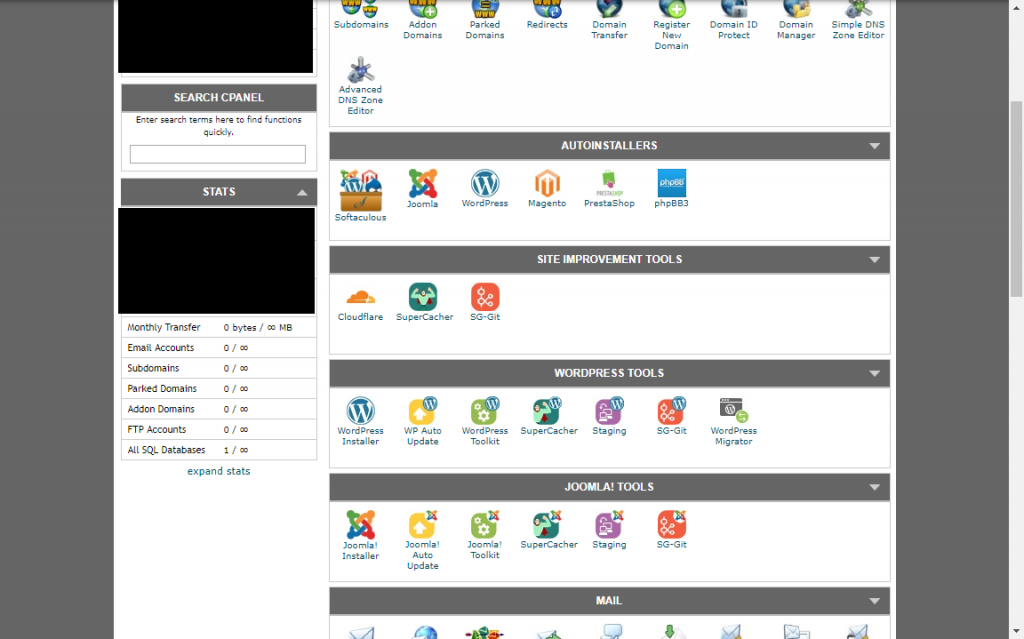
What impressed us most about SiteGround was that everything just seemed to work out of the box. There were no strange errors or bugs, and no need to contact support or search for answers because of strange behavior.
4.3. InMotion: Ease of Setup and Administration
When you sign up for hosting, InMotion says that they’ll call you to help you get set up; we didn’t get a call. Nevertheless, it was pretty easy to get our account setup and ready.
However, once we got to the InMotion account management dashboard, we were lost. It wasn’t clear how to access our WordPress site. It wasn’t until we re-read the getting started email that we noticed that at the bottom, there was separate information on how to log in to our WordPress install.
InMotion’s WordPress setup wizard is fairly comprehensive, but not necessarily any easier to use than the standard WordPress setup. We found it to be quite buggy, with simple things like turning on a blog repeatedly failing.
Once we had the site up and running, things worked reasonably well. The WordPress dashboard worked as expected, and although WordPress wasn’t at the latest version when installed, it was updated automatically soon after.
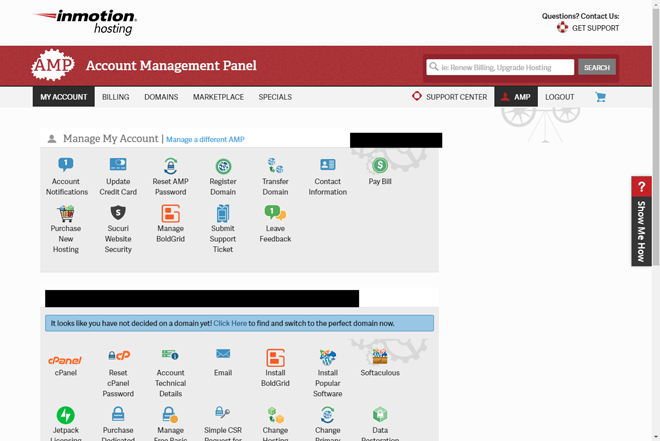
One thing we didn’t like: the WordPress admin menu is a bit different from normal, so it took us a little longer to locate all the settings we are familiar with.
InMotion offers CDN service via JetPack free. It’s not obvious how to set it up, since you have to do it from outside WordPress, but once you find the installation page, everything is smooth.
SiteGround Get the latest deals & coupons
5. Performance
One of the most important things to compare between WordPress hosts is their performance. A slow site can mean lost visitors and customers. To get a good understanding of how SiteGround, GoDaddy, and InMotion compare, we designed a battery of tests using identical sites on each host. These tests were subject to the following rules::
- We created identical pages to test on each of the hosts
- We turned on all preconfigured performance enhancements, but didn’t add any new performance enhancements
- We turned off all WordPress plugins, except those that were for preconfigured performance enhancements (such as cache)
- We didn’t use anything that wasn’t included and preinstalled, and we didn’t use any add on services that cost extra
After building identical sites on each host, we used distributed benchmarking programs to test the sites from multiple locations around the world.
5.1. Page Speed Results
For our first test, we used WebPageTest.org to determine page load speeds for each host from multiple locations around the world. In order to filter out the effects of general network congestion, we performed the tests at multiple times during the day, and took the average.
On average, all three hosts performed similarly. InMotion was slightly faster than the other two hosts, but the numbers were more consistent with SiteGround. GoDaddy performed really well for clients in the western U.S., but not so well anywhere else.
One important note: GoDaddy was not tested using HTTPS, since the basic packages don’t include SSL certificates, giving it a small advantage.
The detailed data is below:
GoDaddy Page Speed Results*
* It’s important to note GoDaddy only includes HTTPS in top level plans, so we did our GoDaddy testing using HTTP. HTTPS is typically a bit slower than HTTP due to initial handshake and negotiation times. So in an HTTPS to HTTPS comparison, GoDaddy would likely perform slightly worse than we see below.
Avg Load Time |
Avg First Byte |
Avg Start Render |
|
|---|---|---|---|
| Worldwide Avg | 4.92s | .59s | 2.66s |
| US/East | 4.40s | .37s | 2.85s |
| US/West | 2.50s | .25s | 1.25s |
| Europe | 4.43s | .52s | 2.58s |
| Asia | 5.45s | .70s | 2.50s |
| Africa | 7.83s | 1.13s | 4.10s |
SiteGround Page Speed Results
Avg Load Time |
Avg First Byte |
Avg Start Render |
|
|---|---|---|---|
| Worldwide Avg | 4.48s | 1.19s | 3.09s |
| US/East | 3.87s | .59s | 2.55s |
| US/West | 3.98s | .83s | 2.65s |
| Europe | 4.31s | .97s | 2.55s |
| Asia | 4.51s | 1.63s | 3.40s |
| Africa | 5.72s | 1.92s | 4.30s |
InMotion Page Speed Results
Avg Load Time |
Avg First Byte |
Avg Start Render |
|
|---|---|---|---|
| Worldwide Avg | 4.22s | .62s | 2.20s |
| US/East | 4.06s | .49s | 2.30s |
| US/West | 2.76s | .35s | 1.35s |
| Europe | 4.36s | .47s | 1.87s |
| Asia | 4.38s | .99s | 2.45s |
| Africa | 5.54s | .79s | 3.05s |
5.2. Load Test Results
In addition to page load speed testing, we performed load tests on all of the hosts.
A load test tells you how your site performs in poorer conditions than a page speed test. We tested each host using a program called LoadImpact, with a total of 50 simultaneous users.
When looking at the results of a load test, ideally you see a linear ramp up in requests, with a flat response time. If the host can’t keep up with the traffic, the number of requests will suddenly drop or become erratic, or you may see large spikes in response time. In very bad situations, you may start to see a lot of additional errors as the host starts to give up on trying to serve pages.
We tested GoDaddy, InMotion, and SiteGround using 50 simultaneous users, which would be an expected number for a moderate traffic blog site.
GoDaddy Load Test Results*
* As stated before, It’s important to note that HTTPS is only included for top level GoDaddy plans, so we did our GoDaddy testing using HTTP. HTTPS is typically a bit slower than HTTP due to initial handshake and negotiation times. So in an HTTPS to HTTPS comparison, GoDaddy would likely perform slightly worse than we see below.
You can see how the GoDaddy server handled a ramp up in traffic in the chart below:
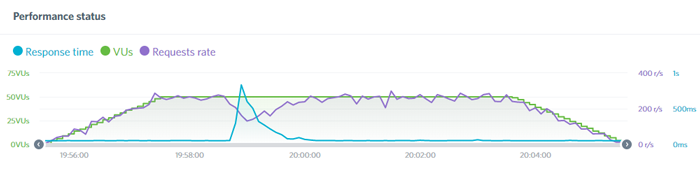
GoDaddy generally performs pretty well, and as you can see in the cart, the purple requests rate line generally tracks the number of users. However, there is a giant spike in response time (blue) in the middle of the graph, and a corresponding dip in requests. Outside of this giant spike, GoDaddy saw similar response times to SiteGround (around 50ms).
Overall, GoDaddy fared well compared to its competitors, although it wasn’t the best — especially when you take into account the HTTP vs HTTPS factor.
SiteGround Load Test Results
SiteGround performed well on our load tests, although it wasn’t quite as good as InMotion. You can see from the chart below that the request rate traces the green user curve very well, without any major deviations.
Meanwhile, the response time stays low, and within a relatively narrow margin, close to 50 milliseconds throughout the test. If you compare the blue line for SiteGround to the one for GoDaddy above, it appears that SiteGround is more variable, but that’s because of the scale difference. The giant 1 second spike in the GoDaddy chart distorts the scale of the rest of the chart.
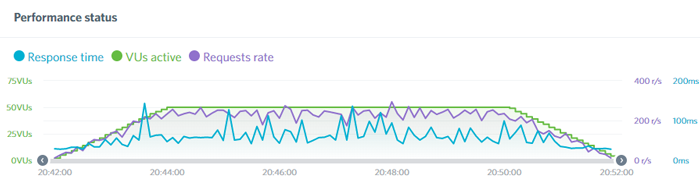
InMotion Load Test Results
InMotion performed extremely well on our load test results, as it did on our page time tests. There were no errors that popped up during the load test, and times were very consistent.
Aside from one spike to 200ms, the vast majority of responses during our InMotion test were under 50ms, beating out SiteGround. The request rate curve was exactly as you would expect, closely following the number of users. And the number of requests was a bit higher than SiteGround. As you can see in the chart, InMotion handled an average of around 300-325 requests per second, whereas SiteGround handled 275-300.
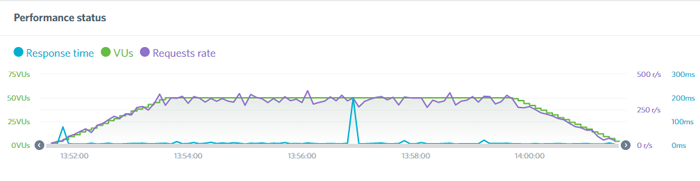
The upshot: InMotion is the winner in our performance tests. In fact, of all the hosts we have ever tested, InMotion was the highest performing, although SiteGround was in close second.
InMotion Get the latest deals & coupons
6. Reliability
In order to test reliability, we used uptime data from Pingdom and HostingFacts. That data tracks both uptime and response time for a historical period.
Below is a chart showing the average uptime over several months of tracking.
GoDaddy |
SiteGround |
InMotion |
|
|---|---|---|---|
| Get the latest deals & coupons |
Get the latest deals & coupons |
Get the latest deals & coupons |
|
| Average Uptime | 99.97% | 99.99% | 99.69% |
Below is a chart of the uptime for GoDaddy, SiteGround, and InMotion over a year period, using the Pingdom data. Although the average above covers more data, the charts below only cover a year.
The following graph displays what Pingdom calls “response time”.
SiteGround Get the latest deals & coupons
7. Security
For a basic understanding of the current level of security of our sites, we used HackerTarget and WPScan to perform vulnerability scans.
Although neither of these tests is comprehensive, they can give us a good sense if there is a serious flaw with any of the hosting companies. That said, our sites on all three hosts passed the vulnerability tests, with few or no warnings.
GoDaddy |
SiteGround |
InMotion |
|
|---|---|---|---|
| Get the latest deals & coupons |
Get the latest deals & coupons |
Get the latest deals & coupons |
|
| Security Test Result | Pass (0 warnings) | Pass (0 warnings) | Pass (0 warnings) |
7.1. GoDaddy Security
GoDaddy employs various security best practices such as offering an up-to-date version of PHP and security monitoring and malware repair.
GoDaddy also includes daily backups with one click restore (which is extremely easy to use) on every hosting plan, which is a welcome addition.
On Ultimate and higher hosting plans, you get Sucuri removal included, which is actually a non-free product and can come in useful if you are infected with malware.
Like the other hosts, there are mixed reviews of GoDaddy’s security online. There have been some well publicized attacks on GoDaddy, such as this one. But there hasn’t been anything egregious.
Our WordPress site on GoDaddy passed the basic vulnerability scan without any warnings.
7.2. SiteGround Security
SiteGround hasn’t had any well publicized security breaches, although that may be because until recently, it has been much less well known than its competitors.
SiteGround advertises the following protections: an intrusion protection and detection system, ModSecurity firewalls on all servers, separated web server environments using Apache with suExec, and fully updated PHP version.
For WordPress specifically, SiteGround (like the others) does automatic updates, and has specialized firewall rules to protect against known and unknown issues.
In addition, Siteground WordPress hosting is integrated with CloudFlare. So you get the added DDoS and intrusion protections that they offer. They also protect from SQL injection, spam, XS attacks, and more.
However, SiteGround is definitely not perfect. According to pluginvulnerabilities.com, SiteGround’s SG Optimizer has opened up a vulnerability in the past, although it appears to be fixed now.
Our site on Siteground passed our basic vulnerability scan.
7.3. InMotion Security
InMotion advertises “hack & malware protection” on all plans, although it’s not exactly clear what that means.
There are some security settings. For example, with cPanel, InMotion gives you access to set up mod_security and turn on leech protection or two factor authentication. However, we saw no way to perform scans or do any other WordPress security management, as we did with the other hosts.
We were surprised to see that there was not even a free version of Wordfence or Sucuri preinstalled in InMotion’s WordPress image.
InMotion has generally been very good with security, although they have had a major hack in the past.
SiteGround Get the latest deals & coupons
8. Support
In this section, we look at the quality of support available from GoDaddy, SiteGround, and InMotion. For each host, we contacted support with a question, and measured how long it took to get a resolution.
You can see the numbers in the chart below.
GoDaddy |
SiteGround |
InMotion |
|
|---|---|---|---|
| Get the latest deals & coupons |
Get the latest deals & coupons |
Get the latest deals & coupons |
|
| Hold time/wait time | < 1 min | < 1 min | 47 min |
| Time before discussing the problem | 4 min | < 1 min | 51 min |
| Time to resolution | 19 min | 6 min | 53 min |
8.1. SiteGround Support
In order to test SiteGround’s support, we messed with a few settings in the cPanel, and caused a redirect loop on our site. The result: when a user goes to the site, they get a browser error message saying there are too many redirects, and you should clear the cache.
We contacted support, and in less than 1 minute we were able to get to a live agent and communicate the problem.
The agent appeared to immediately know what to do, and after a 6 minute wait, he told us that he had gone into the cPanel settings and resolved the issue. Indeed, the problem was fixed and we were able to get back into the site without issue.
SiteGround support is one of the reasons why so many people recommend it. We found that their support lives up to its reputation.
8.1. InMotion Support
We encountered a problem of “too many redirects” when we first visited our InMotion site. The problem was that we were using the wrong URL — a minor problem that was solved very quickly once we got a hold of the InMotion tech support.
However, it took us a whopping 47 minutes to get to someone. With every other company we tested, we were at least able to talk to someone within 5 minutes. Once we did get to talk to someone, the support agent was knowledgeable and quickly solved our problem.
Unfortunately, in the end, the entire ordeal took us nearly an hour (53 minutes). And if you’re a busy blogger or business owner, you can’t waste an hour trying to get basic support.
8.3. GoDaddy Support
It was quick and easy to get a hold of a GoDaddy support representative, but it took a bit longer than expected to resolve our simple issue.
It took less than a minute to get to a person, but about 4 minutes before we could actually begin discussing our issue (due to a PIN check). The representative helpful, albeit a bit curt and somewhat confused.
We spent 19 minutes in total with our support agent, and eventually our issue was resolved as expected.
We had no real complaints about the support we received from GoDaddy, but we were not particularly impressed, either.
SiteGround Get the latest deals & coupons
9. Cost, Terms, and Cancellation
How much does it really cost to run any one of these hosts? Cost is more than just the advertised price. There are long term commitments that you have to take into account, and there are additional fees for features that you will need.
More importantly, if you need help from a developer or someone else in order to get your site working the way you want, that cost far outweighs the monthly fee for any of these hosts.
9.1. What’s included?
Below is a comparison of what’s included with plans from GoDaddy, SiteGround, and InMotion.
GoDaddy |
SiteGround |
InMotion |
|
|---|---|---|---|
| Get the latest deals & coupons |
Get the latest deals & coupons |
Get the latest deals & coupons |
|
| HTTPS | Included | Included | Included |
| Backups | No specified limit | No specified limit | No specified limit |
| Storage | 30 GB for the cheapest plan, unlimited for top plans | 10 GB for cheapest plan to 40 GB for top plan | Unlimited |
| Vulnerability, Virus Scan | Included | Included | Included |
| Free Migration | Automated included | Automated included | Included |
| CDN | Included | Included | Included |
| Automatic Updates | Included | Included | Included |
| SSD Storage | N/S | Included | Included |
9.2 Pricing Terms Comparison
Although all of these hosts have similarly priced plans, they can have very different terms. For example, the minimum commitment you can make for InMotion WordPress hosting is one year. This section looks at the contract terms for GoDaddy, SiteGround, and InMotion.
GoDaddy |
SiteGround |
InMotion |
|
|---|---|---|---|
| Get the latest deals & coupons |
Get the latest deals & coupons |
Get the latest deals & coupons |
|
| Top plan term | $16/mo for 3 years | $10/mo for 1 year | $17/mo for 1 year |
| Month-to-month pricing for top plan | $30/mo | $45/mo | $24/mo |
| 12 month pricing for top plan | $21/mo | $10/mo | $17/mo |
| Money back guarantee | 30 days | 30 days | 90 days |
| Cancellation | Contact chat to cancel | Cancel online here | Contact chat to cancel |
10. And The Winner Is…
Choosing a winner for this shootout was a bit tougher than it may look. Although SiteGround won in the vast majority of categories, InMotion beats out SiteGround in performance, which is extremely important.
But InMotion had two significant issues that take it out of the running, in our opinion.
First is reliability. Even though the difference between SiteGround and InMotion was a fraction of a percent, when your business relies on your website, that matters. A site that’s down for 1 minute in a month may lose valuable sales.
Second is support. Even if you’re a tech wizard, you are likely to need support at some point, because with a managed host, some configuration settings are out of your control. Taking 45 minutes to talk to someone is just not doable for any serious business owner.
So even though InMotion had top performance, and it was good in a lot of other areas as well, SiteGround was just better overall. And that’s why it’s our winner.
SiteGround Get the latest deals & coupons